Learn how to login Buckeye Webmail account online portal on desktop or mobile to send and receive emails. The guide also includes related information such as mail.bex.net sign-in, buckeye-express email settings, osu email, broadband login email, and buckeye express email problems.
If you are from Ohio then you may already know that Buckeye Broadband is a well-known cable and telecommunication provider. The company was founded and is now headquartered, in Toledo, Ohio. Allan Block is the chairman of Buckeye Broadband. The company offers products and services like Cable TV, broadband Internet, dial-up Internet, Wi-Fi Hotspots, digital voice. Buckeye offers the above-mentioned services to the residents in northwest Ohio and southeast Michigan. The company also owns and operates Buckeye Cable Sports Network or BCSN. It mainly covers regional sports events such as high school and college sports events.
How to Login to Buckeye Webmail Account
The procedure of logging into the Buckeye Webmail account is very simple. Below we will tell you how to login to Buckeye webmail account. Buckeye offers webmail accounts to its customers. You must be using the services of Buckeye in order to use Buckeye Webmail account. Here you go.
- Launch your Internet browser and access the following link https://mail.buckeye-express.com/mail
- You will see username and password text fields on the page.
- First you will enter your username. You must enter your complete username including @buck-express.com
- You may choose to check Shared computer or Stay signed in.
- Finally click the Login button.
Contact Buckeye Customer Support
Have any issues using Buckeye services? If yes, then you can contact customer service. You simply need to fill out a form. Use the following link to access the Contact Us page of Buckeye. https://www.buckeyebroadband.com/support/
There you will see different fields which you need to fill out. You will enter your first name, last name, email address, and phone number. You can ask your question in ‘How can we help?’ section. You will also choose how you want to be contacted regarding the question you asked. You can select phone or email option. When you are done, click the blue-colored Submit button.
You can also contact Buckeye through mail. Here are the two mail addresses
Buckeye Broadband
2700 Oregon Rd.
Northwood, Ohio 43619
419.724.9800
Buckeye Broadband
409 East Market St.
Sandusky, Ohio 44870
419.627.0800
Useful Resources
Buckeye CableSystem – Webmail – Buckeye Mail
https://mail.buckeye-express.com › mail
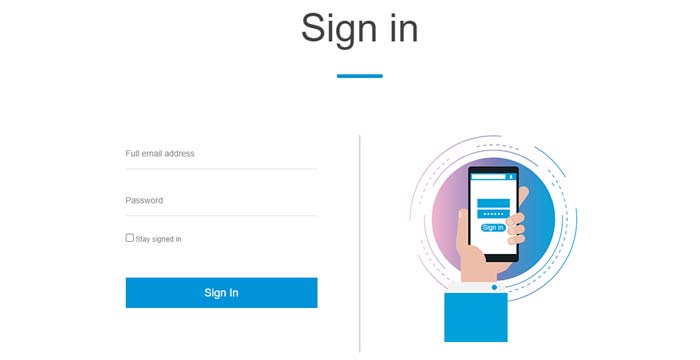
New Buckeye Email System
https://www.buckeyebroadband.com › email
You can continue to access your Buckeye Email as you have in the past or you can go to myBuckeye. For on-the-go access, download the mobile app for Android …
Sign On – Buckeye Broadband
https://www.buckeyebroadband.com › saml_login
Sign On. Email Address. Password. Remember my username. Sign On. Register for an Account Forgot Username? Forgot Password?
OSU Email – The Ohio State University
https://email.osu.edu
Log in to Outlook for email BuckeyeMail users at the university: Access email, store and share files, communicate with your coworkers or students.
Related Guides